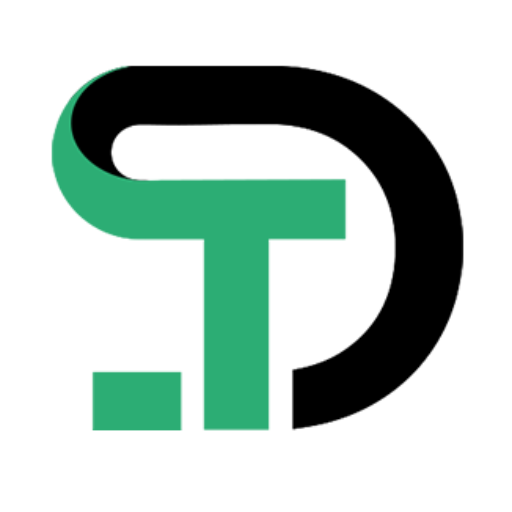How to Mount Monitor Without VESA
Do you have a monitor but don’t have anything to mount it well? By the way, various monitors come with the proper stand or VESA to mount the LCD in an appropriate manner. However, a flat screen needs some extra coverage for proper adjustment on the working desk in the case of a non-VESA monitor.
If you rely on hanging or mounting the screen on the wall, it seems daunting to set and easily use. Instead of getting panicked about the issue, you must have to learn the ways to determine how to mount a monitor without VESA.
So, this guide can let you know about non-VESA monitor mount vertical on the working desk to make your time relaxed and comfortable. But before getting the details, you must have to come to know about the importance of VESA in mounting a display.
About VESA Standard
VESA – Video Electronics Standards Association, an organization that sets the standards for mounting flat screens of monitors. It defines the interface of the dimensions of the four mounting holes on the back of a TV or a computer LCD and the screws used to fit those holes. It also dictates the whole display pattern for the perfect placement on the working desk. Being a center-positioned pattern minimizes torquing forces applied to the mount; it allows it to hold the heavy load of a display with no hassle.
Well! Various PC manufacturers do not provide the assistance of VESA. However, the non-VESA monitor provides a bracket to mount the PC easily and free up enough space on the working desk. If it doesn’t become available with a monitor, some altered ways can still mount the monitor in such cases too.
Let’s move to figure out the easy-to-opt ways regarding how to mount monitors without VESA.
How to Mount Monitor Without VESA
Having a monitor without the square screwed pattern of VESA can cause unusual strain for the PC user. If you are creative and have some essential tools, you can easily find an easy alternative to the VESA for stabilizing your monitor. Moreover, there are a couple of other ways to know about how to mount monitor without VESA. Just follow the most common instructions and let your PC a sound adjustment.
Choose the Right Tools
As for mechanical work, you must have a complete tool kit, but here a few tools are essential to have you. For instance,
- A screwdriver
- A wrench
- A drilling machine
- A VESA adapter kit
Once you buy these tools, you can easily mount SAMSUNG monitors without holes. Not only SAMSUNG but all other non-VESA monitors can also adjust on the wall so easily.
Remove the Base Stand
In order to mount your monitor, you must have to remove the base stand first. Because this is not a permanent solution to let the display hang on independently. As the stand bears the whole weight of the monitor, it must be removed very carefully and safely from any scratch or damage. It is, therefore, due to having many small screws in the base of the monitor that may cause mild to severe damage to the display.
Drill the Holes in the Wall
After removing the stand of the monitor and finding its studs, next you have to drill the holes in the wall for mounting it well. For this, you must have to be very careful because it all depends on your monitor mount. In general concepts, there will be two or four holes or more but in the even number due to make the mount more sturdily and firmly. By the way, each mount will be fixed via two holes.
Attach the VESA Adapter to the Arm Mount
As among all the essential tools, the VESA adapter is necessary for the attachment of the arm mount. So, screw the adjustable clamps in the fixed plates. After that, you have to fit the adapter screws into the holes on the mount like VESA. Now you need to fix the plates in the VESA holes from the top as well as the bottom as per the size of your monitor. In this way, you can attach the VESA adapter to the arm mount.
Mount the Monitor
In the last, you have to do nothing except attach your monitor to the VESA adapter. These 5 easy steps let you determine how to mount monitor without VESA.
How to Mount Monitor Without Mounting Holes

By the way, you have come to know about the mounting monitor without VESA by mounting holes in the wall. However, if you can’t mount holes to adjust your monitor to the wall, you must have to know how to mount monitor without mounting holes. For this, there are some methods you can follow. Such as;
Budget VESA Adapter
To get reliable compatibility with VESA, you can buy a budget-friendly VESA adapter that can be a fool-proof solution to mount your monitor. Mostly in the market, the most modern and advertised VESA adapters come, which seem more compatible with monitors of 17-27 inches in size and above 17 lbs weight capacity. So, it will be a better option for you.
Low Visibility VESA Adapter
Apart from a cost-effective option, there is another option to install a low visibility VESA adapter to your monitor. Though it’s a little bit expensive but seems a pretty good option. However, this adapter is somewhat bulky, but due to having low visibility, it will just appear 1-2% before you while you sitting. And the rest of the hardware of this adapter will remain hidden behind the monitor.
Non-VESA Monitor Mount
Do you want an ergonomic style to occupy less space on your working desk? You can go with a non-VESA curved monitor mount option as well. As such, monitor stands don’t take enough room to place your monitor and let enough space empty for keeping other devices and accessories to add more value to your work. On comparing the non-VESA monitor bracket with the factory monitor stand, you will surely find it a smart option than any other else.
Non-VESA Dual Monitor Mount
Are you running two monitors at once for more work efficiency? You can get leverage from the non-VESA dual monitor mount option that let you combine your both PCs with no hassle. Just buy the dual VESA adapter brackets or dual monitor stand without VESA along with a dual monitor table clamp stand. However, this can be a somewhat costly option because you have to adjust two monitors in a while. So, you have to consider this aspect as well.
Pro Tip (Besides the above-mentioned modes)

Well! There are enough options you have gotten till here to figure out how to mount monitor without VESA. But due to any reason, you may find any of them somewhat daunting, here’s another reliable option as well.
You may hear about the monitor shelves. If you invest a little amount to make the monitor shelf, this will provide you with a plethora of benefits from a low-budget option to strain-free neck posture, you can get enough. Thus, you have no need to get worried about a non-VESA monitor to lift on the working desk.
Bottom Line
Having a monitor with no VESA mounting can put you trouble adjusting the PC in your workspace. In this regard, here is a complete guide on how to mount monitor without VESA, where you would surely get multiple ways to mount your monitor. Whether you have to hang your PC on the wall or just fix it on the working desk, all have been covered here very comprehensively. So, it’s up to you what you seem as a more compatible option with your monitor. Meanwhile, if you use two monitors at once, they can also mount without VESA. Well! Now the non-VESA monitor is no more a headache for IT or computer professionals. Just go through this informative guide. Hopefully, you will find it handier.
View Our site for the latest post!