Who doesn’t want to get full access over data to use it on his own..? To make this easy to do, a database management system (DBMS) was invented in the 1960s by Charles Bachman. This is actually a software system that allows users to store, modify, and retrieve information from a database. Unlike other database programs, it genuinely provides an organized way of storing data, which can be accessed and manipulated by authorized users.
If you are eager to go through DBMS from all aspects, stick to this guide. Because it’s going to reveal the significance and main aspects including all key features and benefits of the database management system. In the end, you’ll definitely be understood how it’s important in the current digital era and how it works from designing and storage to backup and recovery of the database.
How is Database Management System Significant?
Generally, the importance of the database management system (DBMS) can’t be overstated in the modern digital age. Databases are used in almost all walks of life, from business to education, healthcare to entertainment, and even for governmental institutions. With the growth of data, organizations and big companies need to manage their data more effectively and well-profoundly. For this DBMS provides them with an efficient and secure way of doing so.
One of the significant advantages of DBMS is considered as it permits its users to store data in a centralized location. Such practice makes it easier to access and manage data, along with the assurance of consistency and accuracy. In addition, DBMS ensures data integrity, preventing unauthorized users from accessing or modifying data.
DBMS lets data sharing and collaboration as well, which is essential in organizations where multiple users need to access the same data. It can be possible through DBMS because it provides access control mechanisms to allow administrators to restrict access to certain parts of the database.
Classification of Database Management System
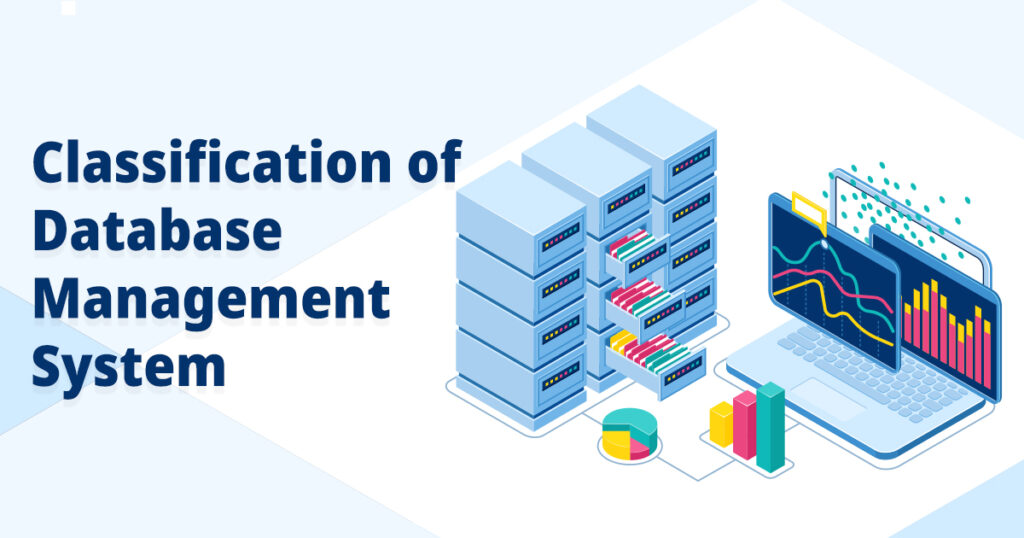
As the DBMS software provides a framework for organizing data, defining relationships between various modes of data, and enforcing data integrity rules, there are several types of DBMS that execute their own pros and cons. Such as;
Relational DBMS
Among the most widely used database management systems, relational comes in the top queue. It organizes data into tables with columns & rows and establishes the relationships between tables via keys. E.g., MySQL, Oracle, and Microsoft SQL Server.
Object-Oriented DBMS
An object-oriented DBMS stores data as objects, which are instances of classes or structures in object-oriented programming languages. It is suitable for managing complex data structures and is commonly used in scientific and engineering applications. E.g., ObjectDB and db4o.
Document-Oriented DBMS
Same as above, the document-oriented DBMS stores data but in the form of documents. There may be JSON or XML format in which data is stored. It’s particularly used for managing unstructured data such as social media feeds and web pages. E.g., MongoDB and CouchDB.
Hierarchical DBMS
The hierarchical DBMS organizes data in a tree-like structure, with each node representing a record. In this model, data can be viewed in tabular form or in segments that usually form a hierarchical relation. E.g., Information Management System (IMS) and Windows Registry.
Distributed DBMS
The distributed DBMS ensures that the whole modified data of a site is universally updated. This database model is particularly used in application areas that simultaneously process and access huge data via enormous users. E.g., Apache Ignite, Amazon SimpleDB, and Clusterpoint.
Key–Value DBMS
A key-value DBMS owns data and stores it as key-value pairs, where the key is a unique identifier and the value is the data associated with the key. It’s basically involved in managing simple data structures and is commonly used in caching and session management. E.g., Redis and Memcached.
Network DBMS
The Network DBMS allows records to have multiple parent and child records, forming a network of relationships. Network databases are ideal for complex data structures with many-to-many relationships. E.g., TurboIMAGE and Integrated Data Store (IDS)
NoSQL DBMS
This type of DBMS is designed for handling unstructured or semi-structured data, such as documents, graphs, or key-value pairs. NoSQL databases are highly scalable and can handle large amounts of data, making them popular for big data applications. E.g., MongoDB, Apache CouchDB, and Cassandra.
Core Features of DBMS
As a DBMS enables users to interact with data through a graphical user interface (GUI), command line interface (CLI), or application programming interface (API). There are some key features that are essential for any DBMS. Such as;
Data Definition Language (DDL)
A DBMS must provide a Data Definition Language to define the structure and constraints of the data. The DDL should enable users to create, alter, and drop tables, indexes, views, and other database objects.
Data Manipulation Language (DML)
The Data Manipulation Language assist users to insert, update, delete, and querying data. It should support standard SQL and provide advanced features such as transactions, locking, and concurrency control.
Data Backup & Recovery
The DBMS bestows particular tools for backing up and recovering data in case of system failures, errors, or other disasters. It happens to prevent data loss and ensure business continuity.
Data Integrity
It ensures that data in the database is consistent and accurate by enforcing rules and constraints. For instance, data validation, referential integrity, and transaction management.
Query Language
It allows users to retrieve data from the database using complex queries and filters. Through this, users can get a mean of retrieving records or parts of records along with performing several calculations prior to displaying the results.
Scalability & Performance
The DBMS is designed to handle large amounts of data and multiple users simultaneously. It provides high performance and scalability to meet the needs of growing businesses and applications.
Security
The data management software provides features for securing data, such as user authentication and authorization, encryption, and access controls in order to ensure that only authorized users can access and modify the data.
How to Design & Store Database
Database design and storage are essential aspects of modern information management systems. Whether you’re building a small application or managing large enterprise-level data, designing an effective database structure and selecting the right storage technology can significantly impact the performance, scalability, and reliability of your system. Well! There are some particular principles involved in the design and storage of databases. Their details are as;
Data Modeling
Data modeling is the process of creating a conceptual and logical representation of the data that your system will store. It involves identifying the entities, attributes, and relationships between them. A well-designed data model can help you better understand your data and create a more efficient database structure.
The most common types of data models are Entity-Relationship (ER) models which use symbols to represent entities and their relationships and Unified Modeling Language (UML) models which use graphical notations to represent objects, classes, and relationships.
When designing a data model, it’s essential to consider the nature of the data you’re working with and the use cases for your application. For example, if you are building an e-commerce website, you might need to model customers, products, orders, and payments.
Normalization
Normalization is the process of organizing data in a database to reduce redundancy and dependency. It involves breaking down a table into smaller, more specialized tables and creating relationships between them.
Normalization is essential for maintaining data integrity and preventing data inconsistencies. The most commonly used normalization techniques are First Normal Form (1NF), Second Normal Form (2NF), and Third Normal Form (3NF).
| Normalization Techniques | Must Haves | Don’t Haves |
| 1NF | Each column contains Atomic Values | Multiple values in a single column |
| 2NF | Each non-key attribute depends on the entire Primary Key | Partial dependencies in a table |
| 3NF | Each non-key attribute depend only on the Primary Key | Transitive dependencies in a table |
Indexing
Indexing is the process of creating data structures that enable fast data retrieval. It involves creating an index on one or more columns in a table, which allows the database to locate the data quickly.
There are TWO main types of indexing: clustered and non-clustered. Clustered indexes store the actual data rows in the same order as the index, while non-clustered indexes store a copy of the index data separately from the actual data.
Indexing can significantly improve the performance of your database, especially for large tables. However, it’s important to use indexing judiciously and only creates indexes on columns that are frequently used in queries.
Storage Technologies
There are several storage technologies available for databases.
- One of them is traditional relational databases which are the most common type of database and use tables to store data. They are ideal for structured data and support SQL queries.
- NoSQL databases, on the other hand, are designed for unstructured and semi-structured data. They use a variety of data models, including key-value, document, column-family, and graph.
- Whereas, cloud-based storage solutions, such as Amazon Web Services (AWS) and Microsoft Azure, offer scalable and flexible storage options for databases. They provide a variety of storage technologies, including relational databases, NoSQL databases, and in-memory data stores.
When selecting a storage technology, it’s essential to consider factors such as scalability, availability, performance, and cost. You should also consider the nature of your data and the specific requirements of your application.
Get the Best Practice for Database Backup & Recovery
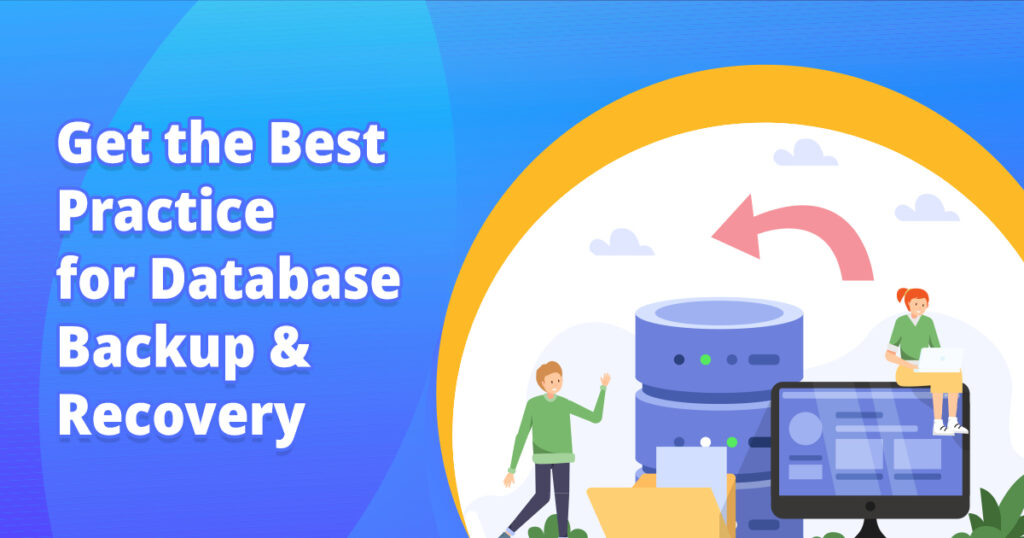
Databases backup and recovery are considered as the complex and critical aspects of data management. Backing up your database is important to prevent data loss due to hardware failure, human error, cyber-attacks, or natural disasters. Whereas recovery is the process of restoring data from a backup after a failure.
Let’s get to know the best practice for database backup and recovery.
Database Backup
The main aspects of backing up data are;
- Schedule regular backups
This is important to ensure the data is protected. The frequency of backups will depend on the business requirements.
- Store backups offsite
It’s essential to protect them from theft or any physical damage.
- Test backups
Test the backups regularly to ensure that they’re working properly. It can assist in identifying any issue before occurring a failure.
- Use multiple backup types
Consider using a combo of full, incremental, and differential backups to provide maximum protection for the data.
- Keep backup software up to date
Keep the backup software up to date in order to ensure that you have the latest features and security updates.
- Train employees
While backup and recovery procedures, it’s quite important to train employees to enable them to follow these procedures correctly in case of a failure.
Database Recovery
Here are some general steps involved in database recovery procedures;
- Identify the cause of failure
Identify the cause of failure before attempting to recover data. This can help prevent the same issue from occurring again.
- Determine the backup to use
Determine which backup is to use for recovery. This will depend on the type of backup and the point in time at which the failure occurred.
- Restore the backup
You have to restore the backup to the original location or a new location, depending on your recovery plan.
- Verify the data
It’s inevitable to verify the data to ensure that it’s accurate and complete.
Thus, by following these best practices for backing up and recovery of data, you can minimize downtime and data loss in the event of any failure.
Key Advantages of DBMS
Using a DBMS to manage data offers several benefits. Some of those are here.
Improved Data Quality
A database management system enforces data integrity by ensuring that data is accurate, consistent, and complete. This leads to better-quality data, which can improve decision-making and overall business performance.
Increased Efficiency
A DBMS allows users to retrieve and manipulate large amounts of data quickly and efficiently, without the need for manual data processing.
Improved Data Security
This database software provides access control and encryption in order to ensure that data is secure and protected from unauthorized access.
Reduced Data Redundancy
It allows users to store data in a centralized location, reducing the need for duplicate copies of data. This can save storage space and reduce the risk of data inconsistencies.
Enhanced Data Sharing
This DBMS permits multiple users to access and manipulate data simultaneously, improving collaboration, and reducing the risk of data conflicts.
Closing Note
A database management system(DBMS) is an essential tool for managing and manipulating data in a structured manner. As this amazing software offers several benefits from improving data quality to enhancing data sharing, it’s quite significant to design, store, backup, and recover the databases. Moreover, there are several types of DBMS to choose from, depending on your organization’s needs and particular requirements. All of these are efficiently discussed in this detailed guide. So, you would surely get to know all the aspects of the database management system. By using this data managing tool, you can ensure that your business is making informed decisions based on accurate and consistent data.
