Working on a monitor or a laptop can be messy when it becomes grimy by dirt, fingerprints, sun dust, or accidental falling liquid drops. In any case, such a grimy screen can cause a halt in proper working and compromise the cleanliness of the overall working space. Well! If you are irritated due to the smudged, spotted, and grubby display of your PC, this guide will help you a lot. As you can learn here about how to clean your laptop screen in some easy-to-do ways.
See the Applicable Ways for How to Clean Your Laptop Screen
By the way, there are more than one methods or tactics to clean the screen of a monitor or a laptop. But it has been seen that all are not actually applicable because sometimes the outcome can be damaging and undesired. So, here you will get only the useful, reliable, and applicable ways to determine how to clean your laptop screen.
Pro Tips
Some important tips and tricks are key to protecting your machine from any harm while cleaning and keeping it safe and sound. The major are;
Before you start cleaning a monitor or a laptop, it has to ensure to turn the machine off and unplugged from the socket.
It must avoid applying excess moisture while cleaning, especially around electric-supplying areas, i.e., ports and plugs.
It must avoid using a rough and abrasive piece of cloth, like, paper towel, tissue, or polyester, whereas it can use a soft and sloppy cloth made with lint-free microfibers.
As there is more need to care while cleaning the surface of keys and mouse, so prior using a dry and clean microfiber cloth to pull out the dust.
It must avoid using water and soap or detergent for cleaning the laptop screen due to the harshness of soap and other agents.
It must avoid directly spraying any cleaning agent onto the laptop screen. It’s better to use a cloth or wipes to rub the screen.
An Important Note: Don’t forget to take an overview of the manufacturer’s guidelines before using and cleaning the PCs and all other electronic devices. Because they provide better suggestions about dealing with such products.
Wipe Out the Dust from the Laptop Screen
Keeping all the tips and tricks in your mind, take a clean and moist-free microfiber cloth. Because a microfiber cloth is usually lint-free and has enough surface area to trap the dust from the screen. Now follow the given instructions to wipe out the dust from your laptop display.
- Turn the cloth into a square form by folding it left to right, then top to bottom
- Start cleaning the dust from one corner of the screen
- Now move down the cloth and wipe out the dust
- Repeating the same for the rest of the screen by overlapping lines in the vertical mode
- Scrubbing the screen in a circular form may leave scratches on the screen, so don’t do this
- Try to use the clean side of the microfiber cloth throughout the dusty screen
- Use soft hands and exert less pressure while cleaning the dust
Clean the Fingerprints from the Screen
It’s very important to know how to clean fingerprints off laptop screen. Because, at times, you touch the screen with your hands and leave marks on your fingers there. That creates an unpleasant look over the display. So, follow the guidelines to make your PC display off fingerprints.
- Take a cloth of 100% cotton fabric to wipe out fingerprints from the screen
- Make a 1:1 or 50/50 solution of pure distilled water and white vinegar
- Spray the cleaning solution on the cloth in one corner
- Wipe out the screen from top to bottom and in steady strokes
- Allow the residual solution to evaporate, and inspect the screen
Remove Smudges & Sticky Mess from the PC’s Screen

Apart from the dust and fingerprints, there may be stains, spots, smudges, or sticky messes that may cumulate over the surface of the laptop screen. But you have no need to worry about it because all of them can be wiped out easily but carefully.
Firstly, it has to understand that any sticky substance, sticker residue, or oil drops are difficult to remove with plain water. So, you have a need to use any commercial LCD cleaner or you may use the homemade cleaner as well. For making a cleaning agent at home, you may either use distilled water and vinegar or make a solution of distilled water with isopropyl alcohol in an equal ratio.
- Turn off your PC and ensure there is no electric-supply
- Take a clean cotton cloth or a microfiber cloth
- Lightly spray the cleaning solution on the cloth, not directly to the screen
- Lightly rub the uncleaned and sticky area and move to the clean part of the cloth as the mess is completely removed from the screen
- Now allow the screen to air-dry completely before turning the PC on or plugging in the socket
Eliminate Dirt from Laptop Keyboard
As a screen isn’t only part of a PC or a laptop, there are some input devices, i.e., keyboard and mouse. So, you must have to know how to clean laptop screen and keypad. As the keyboard is non-porous, there is still a need to keep it clean and disinfectant because dirt or debris can get stuck on the keyboard.
Keep the laptop at a 75॰ angle and blow the compressed air to pull out the dust that from inside the keys prior to wiping out dust from the keypads. Then take a clean microfiber cloth or a large cotton swab and dip it into rubbing alcohol. Clean all the keys by swabbing the dampened cloth over them.
How to Clean Non-LCD Screen of PC
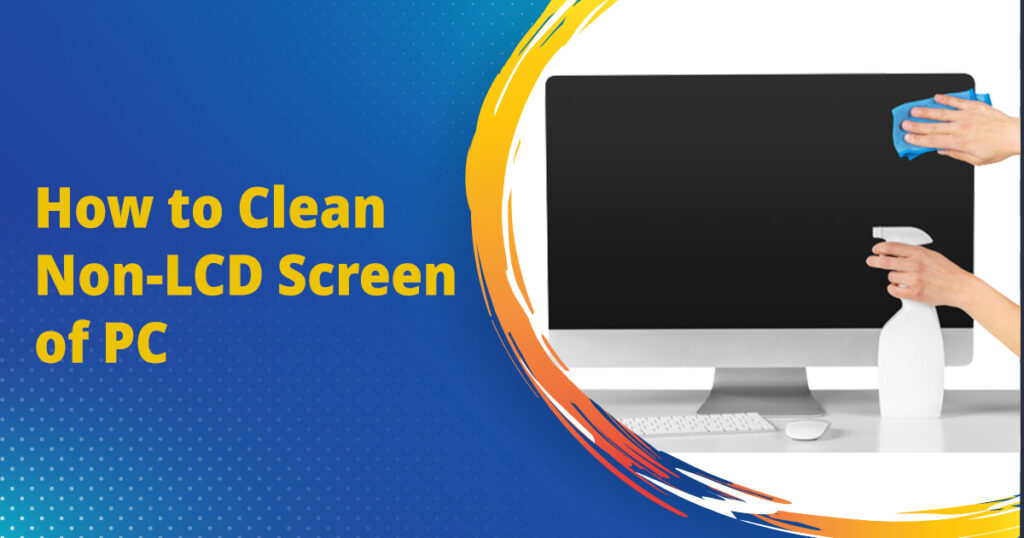
Generally, Windows PCs have screens that are non-LCD, meaning there is no glass coating over the screen. So, cleaning such displays needs a slight difference from LCD screens. But the major procedure remains the same.
First of all, turn off the machine and it has to be unplugged from the socket. Then remove the dust with a clean microfiber cloth as described above. In the case of smudges and fingerprints, spray 70% isopropyl alcohol on the cloth and clean the messy area of the screen. You can also use a Clorox Disinfecting Wipe or a pre-moistened alcohol wipe in place of isopropyl alcohol. You do not have to use a bleaching agent on the screen.
Gently and carefully wipe out the surface and corners of the screen. Don’t use excess moisture and if you feel it dropping down or leaving spots, buff it out with a dry cloth. Then allow the screen to properly air dry.
How to Clean LCD Screen of PC
Most Apple Macs have a Liquid Crystal Display, which means a glass screen, so they need some extra care to clean and remove any mess. But the actual procedure will remain the same as above described.
Firstly, turn the device off and it has to be unplugged from the socket. Then use a clean and dry microfiber cloth to remove the dust. Whereas, in the case of any spot and smudges over the screen, use an LCD cleaning spray on the clean microfiber cloth. If you do not have a commercial cleaning solution, you can make a DIY solution with distilled water and white vinegar.
Wipe off the whole streaky surface of the LCD but it must avoid using it on the edges. Then allow the display to air dry. If there is any mess left on the screen, use a dry edge of the microfiber cloth to clean it.
How to Keep Your Laptop Screen Clean for Longer
One thing you must remember, it’s not possible for your laptop screen to be kept clean and tidy forever. But some important suggestions can help you to keep your laptop screen clean for longer. Such as;
- Don’t use your fingers over the screen
- Take the liquid content away from the laptop
- Keep your PC in a moist-free and dirt-free environment
- Make sure to clean the screen and keypad of the laptop daily with a microfiber cloth
If you follow these instructions, your laptop will surely be clean for longer. 👍
The Bottom Line
As you are using a PC or a laptop, it’s essential to keep your machine clean and dirt-free. Because it doesn’t only create a misty appearance on the screen, rather; it seems so annoying for the users. So, you must have to know about how to clean your laptop screen whether you run a Windows PC or a Mac. Now, you can keep your machine clean and dust-free for longer. Just follow the applicable methods and some tips and tricks for cleaning the machine that have been efficiently discussed in this informational guide. But don’t forget to take into account the user manual of the laptop that contains all the guidelines to use and caring suggestions of the machine. However, disinfecting your PC is inevitable for you in any way.
FAQs:
Can I use water to clean my laptop screen?
Although water can create moisture for laptops or monitors, but it can be used for cleaning their screens with great care and gentle application.
Can I use alcohol wipes to clean my laptop screen?
If dry cloth doesn’t work for cleaning the laptop screen, then you can also use 70% isopropyl alcohol on a cloth or 75% isopropyl alcohol wipes and rub the screen gently.
How to clean a laptop screen with water?
To clean the laptop screen, take a clean household sponge and dampen its one side with pure or distilled water. Squeeze the sponge to release excess water. Then wipe the dirty and grubby laptop screen so tenderly. Let the screen dry out, and then the laptop can be used.
